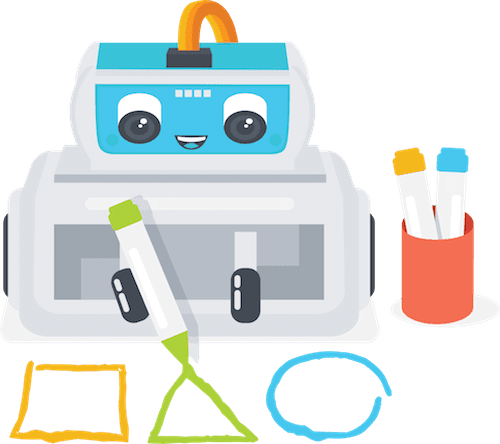[ad_1]
In this section we are going to work on the Dialogue part for “building a simple chatbot using RASA conversational AI solution”.
If you haven’t went through part 1 I recommend you to first read part 1 and only then read this one.
Now things are getting interesting, chatbot wise — till now we’ve built the NLP/U part and now we are going to work on the dialogue side.
As I mentioned in part 1, for every chatbot that actually do a little bit more that just question answering, the very basic one is a chatbot that supports “slot filling”, which means (in our example) to interact with the user to get the mandatory slots that it needs (according to the “domain definition” — don’t worry we’ll get to that later on).
One slot filling scenario could be:
- user: “I want Pizza” ; #missing slots: [size, toppings, etc.]
- bot: “what size?”
- user: “large”
- bot: “Which toppings would you like?”
- user: “Olives”
In this example we have 2 interactions with the user — 2 slots to fill.
Building the Dialogue
Similar to what we’ve built in the NLU (part 1 mentioned above) we should create the domain and the training data.
Building the Domain
Here we would create the file chat_domail.yml.
You can use this file:
intents:
- order_pizza
- greet
entities:
- size
- toppings
slots:
size:
type: text
toppings:
type: text
templates:
utter_greet:
- 'Hello, how can I help you?'
- 'Hi, I am here to help.'
utter_get_pizza_size:
- 'What pizza size?'
utter_get_pizza_toppings:
- 'What toppings would you like on your pizza?'
actions:
- utter_greet
- utter_get_pizza_size
- utter_get_pizza_toppings
- actions.ActionOrderPizzaPay attention to the last one — more info below on the explanation part.
But if you create your own or changing this one, it is always a good practice to validate the format (this is a fragile format and things won’t work in case you break it):
Link to online yml validation.
Let’s try to explain the file above.
- Intents — is the parent structure, usually are the supported actions of your bot (but there are exceptions)
- Entities — are the words that you want the bot to extract from the free text
- Slots — Defining them here, is like saying to the bot which entities to track through the dialogue, for example, if the user is saying: “I want pizza”, we want the bot to interact with the user to get the “size” or the “topping” slots fulfilled.
- Actions — are either utterances, which means, the output that we want to send the user, or you can actually create your own class that inherent form Action. In our example its: “actions.ActionOrderPizza”, here again Rasa has a very cool interface, you should inherent from Class Action and add your logic in the derived class according to what you need, here is an example — create the file action.py:
from rasa_core.actions import Action
class ActionOrderPizza(Action):
def name(self):
return 'action_order_pizza'
def run(self):
print('Ordering Pizza is completed! It should be with you soon :)')
passIn the above example I created it as “stubs” no real logic there, just for the sake of the example.
Building the Training Data for the Dialogue
Here we are going to build a mark down file, we’ll named it: stories.md, as the name implies here we describe the possible dialogue flows as user stories.
Here you may raise a concern that its a very manual process but don’t worry RASA has a great tool for you to online train you dialogue! or even more load pre-trained dialogues.
But first let’s create a very short and basic flow, and train the dialogue model, we’ll get back to the online training later on.
For the basic flow you can use this file stories.md:
* greet
- utter_greet
* order_pizza
- utter_get_pizza_size
* order_pizza
- utter_get_pizza_toppings
* order_pizza
- action_order_pizzaPay attention that in the above flow we are covering the following scenario:
- Bot: “Hello, how can I help you?”
- User: “I want pizza” #missing the slots: “size” and “toppings”
- Bot: “What size?”
- User: “large”
- Bot: “what toppings would like on your pizza?”
- User: “cheese”
Now we are ready to train a dialogue using the above training data.
Let’s write some code, you can use this file:
import logging
from rasa_core.agent import Agent
from rasa_core.domain import Domain
from rasa_core.policies.keras_policy import KerasPolicy
from rasa_core.policies.memoization import MemoizationPolicy
if __name__ == '__main__':
logging.basicConfig(level='INFO')
dialog_training_data_file = './data/stories.md'
path_to_model = './models/dialogue'
# domain = Domain()
agent = Agent('chat_domain.yml', policies = [MemoizationPolicy(), KerasPolicy()])
agent.train(
dialog_training_data_file,
augmentation_factor=50,
max_history=2,
epochs=500,
batch_size=10,
validation_split=0.2)
agent.persist(path_to_model)Now run:
python dialogue_model.py
Note: the code above is running with no errors on Python3 but for some reason I had some issues with Python2.
If everything went well you should have the model trained and the output is under, models/dialogue/, it should look like this:
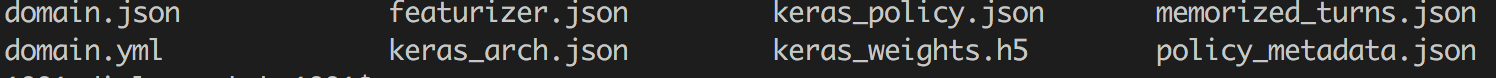
NOW we are ready for the online training! yay!!!
As I promised RASA has an amazing capability to online train your bot and create a much more elaborated stories.md file for you to use after online training session is finished.
Now create the online_train.py:
from __future__ import absolute_import
from __future__ import division
from __future__ import print_function
from __future__ import unicode_literals
import logging
from rasa_core.channels.console import ConsoleInputChannel
from rasa_core.agent import Agent
from rasa_core.interpreter import RegexInterpreter
from rasa_core.policies.keras_policy import KerasPolicy
from rasa_core.policies.memoization import MemoizationPolicy
from rasa_core.interpreter import RasaNLUInterpreter
logger = logging.getLogger(__name__)
def run_online_trainer(input_channel,
interpreter,
domain_def_file='chat_domain.yml',
training_data_file='./data/stories.md',
):
agent = Agent( domain_def_file,
policies=[KerasPolicy(), MemoizationPolicy()],
interpreter=interpreter)
agent.train_online( training_data_file,
input_channel=input_channel,
max_history=2,
batch_size=500,
epochs=200,
max_training_samples=300)
return agent
if __name__ == '__main__':
logging.basicConfig(level='INFO')
interpreter = RasaNLUInterpreter('./models/nlu/default/chat')
run_online_trainer(ConsoleInputChannel(), interpreter)No we are ready to run:
python online_train.py
You should get an interactive session in which you should follow the expected flow, for example:
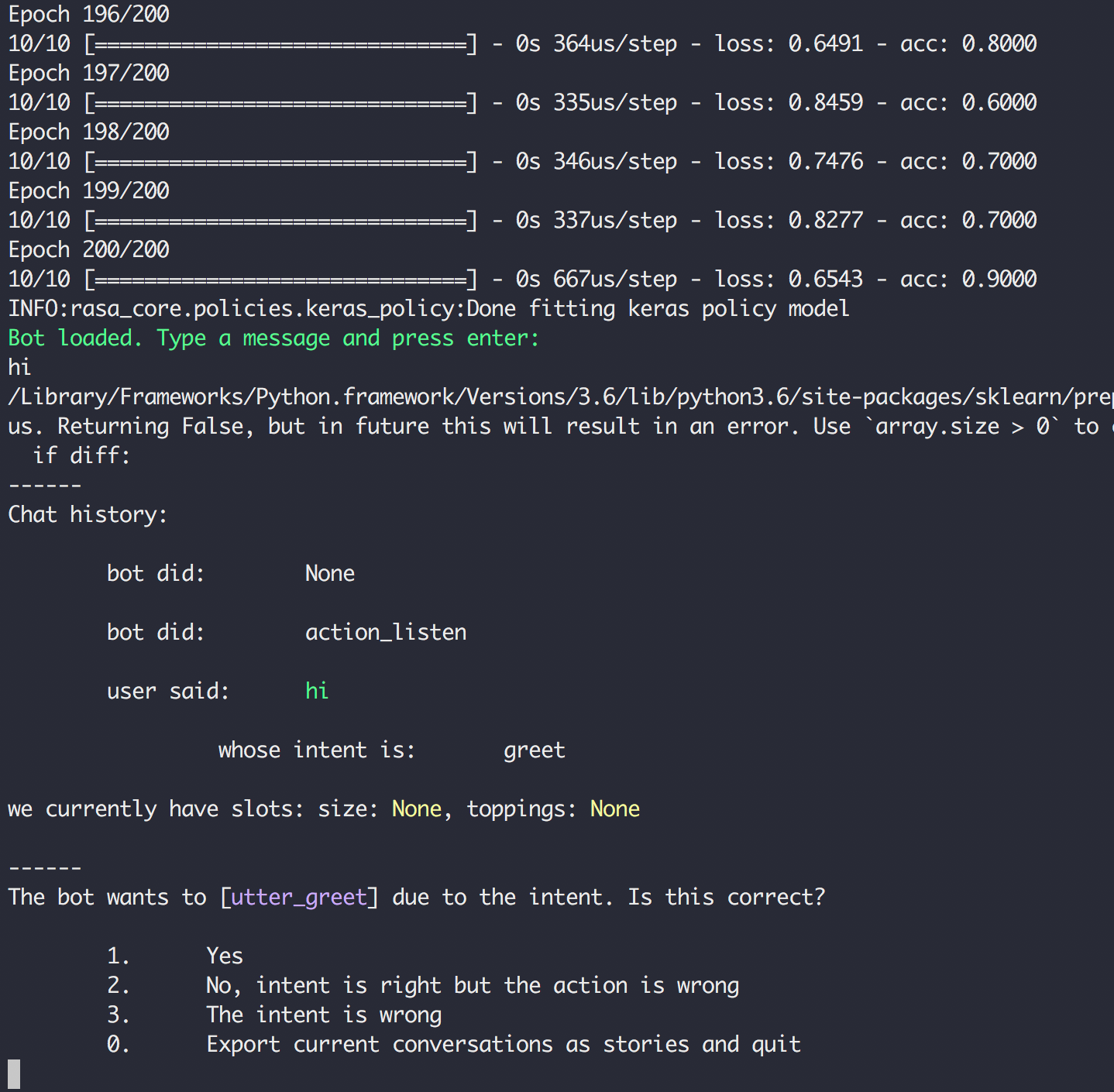
- In the first green line it says that the bot has been loaded and is waiting for the user input.
- Next we type: “hi”
- Now you can see that the system prints the “Chat history”:
- we can see that the flow is correct:
- bot did: action_listen
- user said: hi
- whose intent is: greet
4. Now the system is waiting for your feedback, in this case the flow is correct, so we should type: 2.
5. You can continue doing this as long as you want, when you finish type “0” to export the new stories.md file (give it new name, such: “stories_v1.md”).
Now replace the previous stories file (back it up first!) or concatenate them in the same stories file, that way you should have more and more training data!
That’s it — now the last part is to test it — more to come…
Please feel free ask question here or go to relevant gitter section:
This article has been published from the source link without modifications to the text. Only the deadline has been changed.