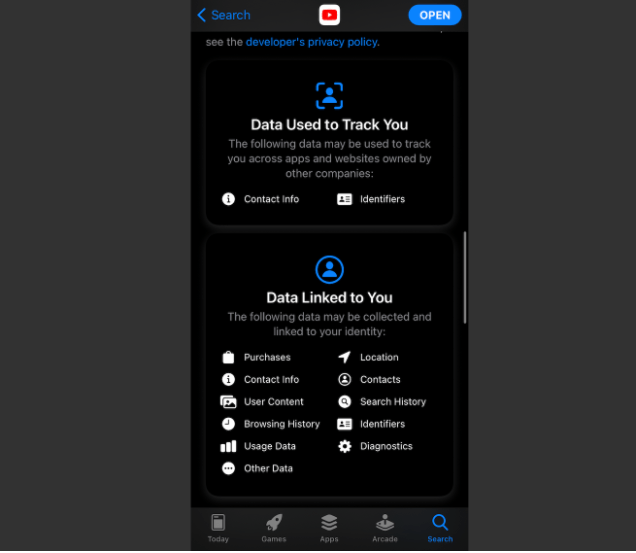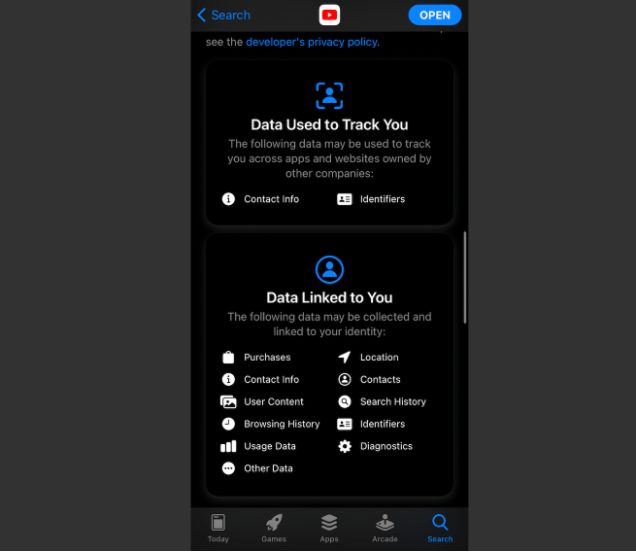More than two months after Apple released Privacy Labels on App Store, Google is finally revealing its privacy policy for YouTube clearly. Apple added Privacy Labels mandatory for all iOS apps starting December 8, 2020. But Google has skipped providing detailed information about what data it actually collects from all Google apps that you use and how the data is used. While Google is yet to add Privacy Labels for major apps like Google Photos, Drive, Gmail app, Google Maps, the internet search giant is finally revealing privacy detail for the YouTube app on iOS.
Other iOS apps that Google has already updated with Privacy Labels include Stadia, Google Translate, Google Authenticator, Wear OS, Google Play Movies and TV and others.
If you use YouTube extensively with all the features, then the list of data that Google collects is quite long, especially for third-party advertising. Here’s the detailed list of personal data that Google collects from YouTube users.
Data that is collected and used to track you
This is the data that may be used to track you across apps and websites owned by other companies: Contact Info, Physical Address, Email Address, Phone Number, Identifiers, User ID and Device ID.
This is the data, which may be collected and linked to your identity, may be used for third-Party advertising: Location, Coarse Location, Contact Info, Physical Address, Email Address, Name, Phone Number, Search History, Identifiers, User ID, Device ID, Usage Data, Product Interaction and Advertising Data.
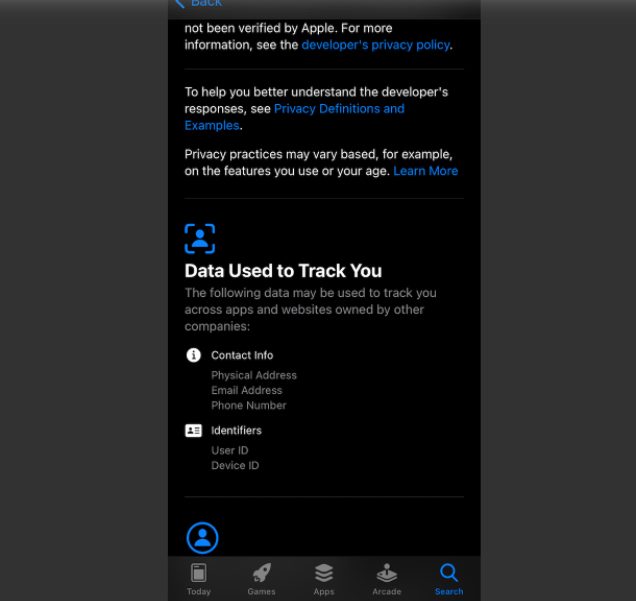
Data that Google collects for Analytics, Product Personalisation and App Functionality
Apart from the above mentioned data points, this is what Google collects additionally for Analytics, Product Personalisation and App Functionality: Contacts, Purchases, User Content, Audio Data, Crash Data, Performance Data and Other Diagnostic Data.
How to check which app is collecting what data about you on iPhone?
Apple has made it simple to check which iOS app collects what kind of data. You can simply visit the App Store, search for the app and just scroll down to the Privacy section to get the details.
The new Privacy Labels features aims to ensure that app developers reveal all data that they collect from users as well as explain how this data is being used. With iOS 14 update for iPhones, Apple seems to ensure that app developers can’t hide behind lengthy and incomprehensible privacy policies and transact with users’ personal data.
This article has been published from the source link without modifications to the text. Only the headline has been changed.