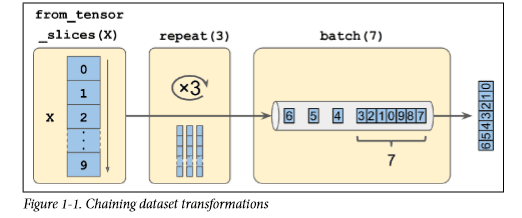The Data API
The whole Data API revolves around the concept of a dataset: as you might suspect, this represents a sequence of data items. Usually you will use datasets that gradually read data from disk, but for simplicity let’s create a dataset entirely in RAM using tf.data.Dataset.from_tensor_slices():
>>> X = tf.range(10) # any data tensor
>>> dataset = tf.data.Dataset.from_tensor_slices(X)
>>> dataset
<TensorSliceDataset shapes: (), types: tf.int32>The from_tensor_slices() function takes a tensor and creates a tf.data.Dataset whose elements are all the slices of X (along the first dimension), so this dataset contains 10 items: tensors 0, 1, 2, …, 9. In this case we would have obtained the same dataset if we had used tf.data.Dataset.range(10).
You can simply iterate over a dataset’s items like this:
>>> for item in dataset:
... print(item)
...
tf.Tensor(0, shape=(), dtype=int32)
tf.Tensor(1, shape=(), dtype=int32)
tf.Tensor(2, shape=(), dtype=int32)
[...]
tf.Tensor(9, shape=(), dtype=int32)
Chaining Transformations
Once you have a dataset, you can apply all sorts of transformations to it by calling its transformation methods. Each method returns a new dataset, so you can chain transformations like this (this chain is illustrated in Figure 1-1):
>>> dataset = dataset.repeat(3).batch(7)
>>> for item in dataset:
... print(item)
...
tf.Tensor([0 1 2 3 4 5 6], shape=(7,), dtype=int32)
tf.Tensor([7 8 9 0 1 2 3], shape=(7,), dtype=int32)
tf.Tensor([4 5 6 7 8 9 0], shape=(7,), dtype=int32)
tf.Tensor([1 2 3 4 5 6 7], shape=(7,), dtype=int32)
tf.Tensor([8 9], shape=(2,), dtype=int32)
In this example, we first call the repeat() method on the original dataset, and it returns a new dataset that will repeat the items of the original dataset three times. Of course, this will not copy all the data in memory three times! (If you call this method with no arguments, the new dataset will repeat the source dataset forever, so the code that iterates over the dataset will have to decide when to stop.) Then we call the batch() method on this new dataset, and again this creates a new dataset. This one will group the items of the previous dataset in batches of seven items. Finally, we iterate over the items of this final dataset. As you can see, the batch() method had to output a final batch of size two instead of seven, but you can call it with drop_remain der=True if you want it to drop this final batch so that all batches have the exact same size.
The dataset methods do not modify datasets, they create new ones, so make sure to keep a reference to these new datasets (e.g., with dataset = …), or else nothing will happen.
You can also transform the items by calling the map() method. For example, this creates a new dataset with all items doubled:
>>> dataset = dataset.map(lambda x: x * 2) # Items: [0,2,4,6,8,10,12] This function is the one you will call to apply any preprocessing you want to your data. Sometimes this will include computations that can be quite intensive, such as reshaping or rotating an image, so you will usually want to spawn multiple threads to speed things up: it’s as simple as setting the num_parallel_calls argument. Note that the function you pass to the map() method must be convertible to a TF Function (see ???).
While the map() method applies a transformation to each item, the apply() method applies a transformation to the dataset as a whole. For example, the following code applies the unbatch() function to the dataset (this function is currently experimental, but it will most likely move to the core API in a future release). Each item in the new dataset will be a single-integer tensor instead of a batch of seven integers:
>>> dataset = dataset.apply(tf.data.experimental.unbatch()) # Items: 0,2,4,...It is also possible to simply filter the dataset using the filter() method:
>>> dataset = dataset.filter(lambda x: x < 10) # Items: 0 2 4 6 8 0 2 4 6... You will often want to look at just a few items from a dataset. You can use the take() method for that:
>>> for item in dataset.take(3):
... print(item)
...
tf.Tensor(0, shape=(), dtype=int64)
tf.Tensor(2, shape=(), dtype=int64)
tf.Tensor(4, shape=(), dtype=int64) Shuffling the Data
As you know, Gradient Descent works best when the instances in the training set are independent and identically distributed (see ???). A simple way to ensure this is to shuffle the instances, using the shuffle() method. It will create a new dataset that will start by filling up a buffer with the first items of the source dataset. Then, whenever it is asked for an item, it will pull one out randomly from the buffer and replace it with a fresh one from the source dataset, until it has iterated entirely through the source dataset. At this point it continues to pull out items randomly from the buffer until it is empty. You must specify the buffer size, and it is important to make it large enough, or else shuffling will not be very effective.1 Just don’t exceed the amount of RAM you have, and even if you have plenty of it, there’s no need to go beyond the dataset’s size. You can provide a random seed if you want the same random order every time you run your program. For example, the following code creates and displays a dataset containing the integers 0 to 9, repeated 3 times, shuffled using a buffer of size 5 and a random seed of 42, and batched with a batch size of 7:
>>> dataset = tf.data.Dataset.range(10).repeat(3) # 0 to 9, three times
>>> dataset = dataset.shuffle(buffer_size=5, seed=42).batch(7)
>>> for item in dataset:
... print(item)
...
tf.Tensor([0 2 3 6 7 9 4], shape=(7,), dtype=int64)
tf.Tensor([5 0 1 1 8 6 5], shape=(7,), dtype=int64)
tf.Tensor([4 8 7 1 2 3 0], shape=(7,), dtype=int64)
tf.Tensor([5 4 2 7 8 9 9], shape=(7,), dtype=int64)
tf.Tensor([3 6], shape=(2,), dtype=int64)
If you call repeat() on a shuffled dataset, by default it will generate a new order at every iteration. This is generally a good idea, but if you prefer to reuse the same order at each iteration (e.g., for tests or debugging), you can set reshuffle_each_iteration=False.
For a large dataset that does not fit in memory, this simple shuffling-buffer approach may not be sufficient, since the buffer will be small compared to the dataset. One solution is to shuffle the source data itself (for example, on Linux you can shuffle text files using the shuf command). This will definitely improve shuffling a lot! Even if the source data is shuffled, you will usually want to shuffle it some more, or else the same order will be repeated at each epoch, and the model may end up being biased (e.g., due to some spurious patterns present by chance in the source data’s order). To shuffle the instances some more, a common approach is to split the source data into multiple files, then read them in a random order during training. However, instances located in the same file will still end up close to each other. To avoid this you can pick multiple files randomly and read them simultaneously, interleaving their records. Then on top of that you can add a shuffling buffer using the shuffle() method. If all this sounds like a lot of work, don’t worry: the Data API makes all this possible in just a few lines of code. Let’s see how to do this.
Interleaving lines from multiple files
First, let’s suppose that you’ve loaded the California housing dataset, shuffled it (unless it was already shuffled), and split it into a training set, a validation set, and a test set. Then you split each set into many CSV files that each look like this (each row contains eight input features plus the target median house value):
MedInc,HouseAge,AveRooms,AveBedrms,Popul,AveOccup,Lat,Long,MedianHouseValue
3.5214,15.0,3.0499,1.1065,1447.0,1.6059,37.63,-122.43,1.442
5.3275,5.0,6.4900,0.9910,3464.0,3.4433,33.69,-117.39,1.687
3.1,29.0,7.5423,1.5915,1328.0,2.2508,38.44,-122.98,1.621
[...] Let’s also suppose train_filepaths contains the list of training file paths (and you also have valid_filepaths and test_filepaths):
>>> train_filepaths
['datasets/housing/my_train_00.csv', 'datasets/housing/my_train_01.csv',...]Alternatively, you could use file patterns; for example, train_filepaths = “data sets/housing/my_train_*.csv”. Now let’s create a dataset containing only these file paths:
filepath_dataset = tf.data.Dataset.list_files(train_filepaths, seed=42) By default, the list_files() function returns a dataset that shuffles the file paths. In general this is a good thing, but you can set shuffle=False if you do not want that for some reason.
Next, you can call the interleave() method to read from five files at a time and interleave their lines (skipping the first line of each file, which is the header row, using the skip() method):
n_readers = 5
dataset = filepath_dataset.interleave(
lambda filepath: tf.data.TextLineDataset(filepath).skip(1),
cycle_length=n_readers) The interleave() method will create a dataset that will pull five file paths from the filepath_dataset, and for each one it will call the function you gave it (a lambda in this example) to create a new dataset (in this case a TextLineDataset). To be clear, at this stage there will be seven datasets in all: the filepath dataset, the interleave dataset, and the five TextLineDatasets created internally by the interleave dataset. When we iterate over the interleave dataset, it will cycle through these five TextLineDatasets, reading one line at a time from each until all datasets are out of items. Then it will get the next five file paths from the filepath_dataset and interleave them the same way, and so on until it runs out of file paths.
For interleaving to work best, it is preferable to have files of identical length; otherwise the ends of the longest files will not be interleaved.
By default, interleave() does not use parallelism; it just reads one line at a time from each file, sequentially. If you want it to actually read files in parallel, you can set the num_parallel_calls argument to the number of threads you want (note that the map() method also has this argument). You can even set it to tf.data.experimen tal.AUTOTUNE to make TensorFlow choose the right number of threads dynamically based on the available CPU (however, this is an experimental feature for now). Let’s look at what the dataset contains now:
>>> for line in dataset.take(5):
... print(line.numpy())
...
b'4.2083,44.0,5.3232,0.9171,846.0,2.3370,37.47,-122.2,2.782' b'4.1812,52.0,5.7013,0.9965,692.0,2.4027,33.73,-118.31,3.215' b'3.6875,44.0,4.5244,0.9930,457.0,3.1958,34.04,-118.15,1.625' b'3.3456,37.0,4.5140,0.9084,458.0,3.2253,36.67,-121.7,2.526' b'3.5214,15.0,3.0499,1.1065,1447.0,1.6059,37.63,-122.43,1.442'These are the first rows (ignoring the header row) of five CSV files, chosen randomly. Looks good! But as you can see, these are just byte strings; we need to parse them and scale the data.
Preprocessing the Data
Let’s implement a small function that will perform this preprocessing:
X_mean, X_std = [...] # mean and scale of each feature in the training set
n_inputs = 8
def preprocess(line):
defs = [0.] * n_inputs + [tf.constant([], dtype=tf.float32)]
fields = tf.io.decode_csv(line, record_defaults=defs)
x = tf.stack(fields[:-1])
y = tf.stack(fields[-1:])
return (x - X_mean) / X_std, y
Let’s walk through this code:
• First, the code assumes that we have precomputed the mean and standard deviation of each feature in the training set. X_mean and X_std are just 1D tensors (or NumPy arrays) containing eight floats, one per input feature.
• The preprocess() function takes one CSV line and starts by parsing it. For this it uses the tf.io.decode_csv() function, which takes two arguments: the first is the line to parse, and the second is an array containing the default value for each column in the CSV file. This array tells TensorFlow not only the default value for each column, but also the number of columns and their types. In this example, we tell it that all feature columns are floats and that missing values should default to 0, but we provide an empty array of type tf.float32 as the default value for the last column (the target): the array tells TensorFlow that this column contains floats, but that there is no default value, so it will raise an exception if it encounters a missing value.
• The decode_csv() function returns a list of scalar tensors (one per column), but we need to return 1D tensor arrays. So we call tf.stack() on all tensors except for the last one (the target): this will stack these tensors into a 1D array. We then do the same for the target value (this makes it a 1D tensor array with a single value, rather than a scalar tensor).
• Finally, we scale the input features by subtracting the feature means and then dividing by the feature standard deviations, and we return a tuple containing the scaled features and the target.
Let’s test this preprocessing function:
>>> preprocess(b'4.2083,44.0,5.3232,0.9171,846.0,2.3370,37.47,-122.2,2.782')
(<tf.Tensor: id=6227, shape=(8,), dtype=float32, numpy=
array([ 0.16579159, 1.216324 , -0.05204564, -0.39215982, -0.5277444 ,
-0.2633488 , 0.8543046 , -1.3072058 ], dtype=float32)>,
<tf.Tensor: [...], numpy=array([2.782], dtype=float32)>) Looks good! We can now apply the function to the dataset.
Putting Everything Together
To make the code reusable, let’s put together everything we have discussed so far into a small helper function: it will create and return a dataset that will efficiently load California housing data from multiple CSV files, preprocess it, shuffle it, optionally repeat it, and batch it (see Figure 1-2):
def csv_reader_dataset(filepaths, repeat=1, n_readers=5,
n_read_threads=None, shuffle_buffer_size=10000,
n_parse_threads=5, batch_size=32):
dataset = tf.data.Dataset.list_files(filepaths)
dataset = dataset.interleave(
lambda filepath: tf.data.TextLineDataset(filepath).skip(1),
cycle_length=n_readers, num_parallel_calls=n_read_threads)
dataset = dataset.map(preprocess, num_parallel_calls=n_parse_threads)
dataset = dataset.shuffle(shuffle_buffer_size).repeat(repeat)
return dataset.batch(batch_size).prefetch(1) Everything should make sense in this code, except the very last line (prefetch(1)), which is important for performance.
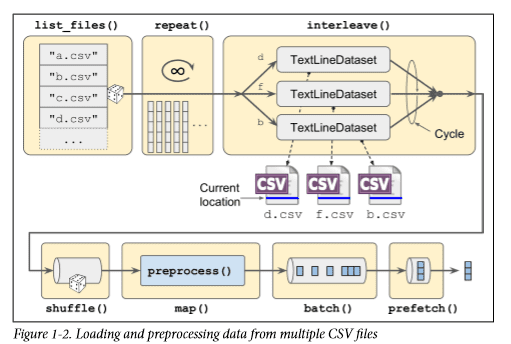
Prefetching
By calling prefetch(1) at the end, we are creating a dataset that will do its best to always be one batch ahead.2 In other words, while our training algorithm is working on one batch, the dataset will already be working in parallel on getting the next batch ready (e.g., reading the data from disk and preprocessing it). This can improve performance dramatically, as is illustrated in Figure 1-3. If we also ensure that loading and preprocessing are multithreaded (by setting num_parallel_calls when calling interleave() and map()), we can exploit multiple cores on the CPU and hopefully make preparing one batch of data shorter than running a training step on the GPU: this way the GPU will be almost 100% utilized (except for the data transfer time from the CPU to the GPU3), and training will run much faster.
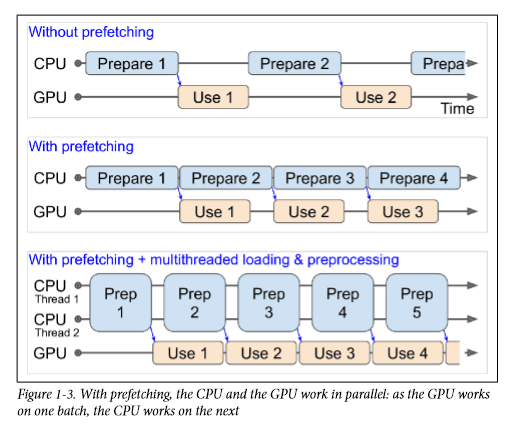
If you plan to purchase a GPU card, its processing power and its memory size are of course very important (in particular, a large amount of RAM is crucial for computer vision). Just as important to get good performance is its memory bandwidth; this is the number of gigabytes of data it can get into or out of its RAM per second.
If the dataset is small enough to fit in memory, you can significantly speed up training by using the dataset’s cache() method to cache its content to RAM. You should generally do this after loading and preprocessing the data, but before shuffling, repeating, batching, and prefetching. This way, each instance will only be read and preprocessed once (instead of once per epoch), but the data will still be shuffled differently at each epoch, and the next batch will still be prepared in advance.
You now know how to build efficient input pipelines to load and preprocess data from multiple text files. We have discussed the most common dataset methods, but there are a few more you may want to look at: concatenate(), zip(), window(), reduce(), shard(), flat_map(), and padded_batch(). There are also a couple more class methods: from_generator() and from_tensors(), which create a new dataset from a Python generator or a list of tensors, respectively. Please check the API documentation for more details. Also note that there are experimental features available in tf.data.experimental, many of which will likely make it to the core API in future releases (e.g., check out the CsvDataset class, as well as the make_csv_dataset() method, which takes care of inferring the type of each column).
Using the Dataset with tf.keras
Now we can use the csv_reader_dataset() function to create a dataset for the training set. Note that we do not need to repeat it, as this will be taken care of by tf.keras. We also create datasets for the validation set and the test set:
train_set = csv_reader_dataset(train_filepaths)
valid_set = csv_reader_dataset(valid_filepaths)
test_set = csv_reader_dataset(test_filepaths)And now we can simply build and train a Keras model using these datasets. All we need to do is pass the training and validation datasets to the fit() method, instead of X_train, y_train, X_valid, and y_valid
model = keras.models.Sequential([...])
model.compile([...])
model.fit(train_set, epochs=10, validation_data=valid_set)Similarly, we can pass a dataset to the evaluate() and predict() methods:
model.evaluate(test_set)
new_set = test_set.take(3).map(lambda X, y: X) # pretend we have 3 new instances
model.predict(new_set) # a dataset containing new instances
Unlike the other sets, the new_set will usually not contain labels (if it does, Keras will ignore them). Note that in all these cases, you can still use NumPy arrays instead of datasets if you want (but of course they need to have been loaded and preprocessed first).
If you want to build your own custom training loop, you can just iterate over the training set, very naturally:
for X_batch, y_batch in train_set:
[...] # perform one Gradient Descent stepIn fact, it is even possible to create a TF Function that performs the whole training loop:
@tf.function
def train(model, optimizer, loss_fn, n_epochs, [...]):
train_set = csv_reader_dataset(train_filepaths, repeat=n_epochs, [...])
for X_batch, y_batch in train_set:
with tf.GradientTape() as tape:
y_pred = model(X_batch)
main_loss = tf.reduce_mean(loss_fn(y_batch, y_pred))
loss = tf.add_n([main_loss] + model.losses)
grads = tape.gradient(loss, model.trainable_variables)
optimizer.apply_gradients(zip(grads, model.trainable_variables)) Congratulations, you now know how to build powerful input pipelines using the Data API! However, so far we have used CSV files, which are common, simple, and convenient but not really efficient, and do not support large or complex data structures (such as images or audio) very well. So let’s see how to use TFRecords instead. (next post)
If you are happy with CSV files (or whatever other format you are using), you do not have to use TFRecords. As the saying goes, if it ain’t broke, don’t fix it! TFRecords are useful when the bottleneck during training is loading and parsing the data.
This story has been published from the source link without modifications to the text. Only the headline has been changed.
[ad_2]
Source link