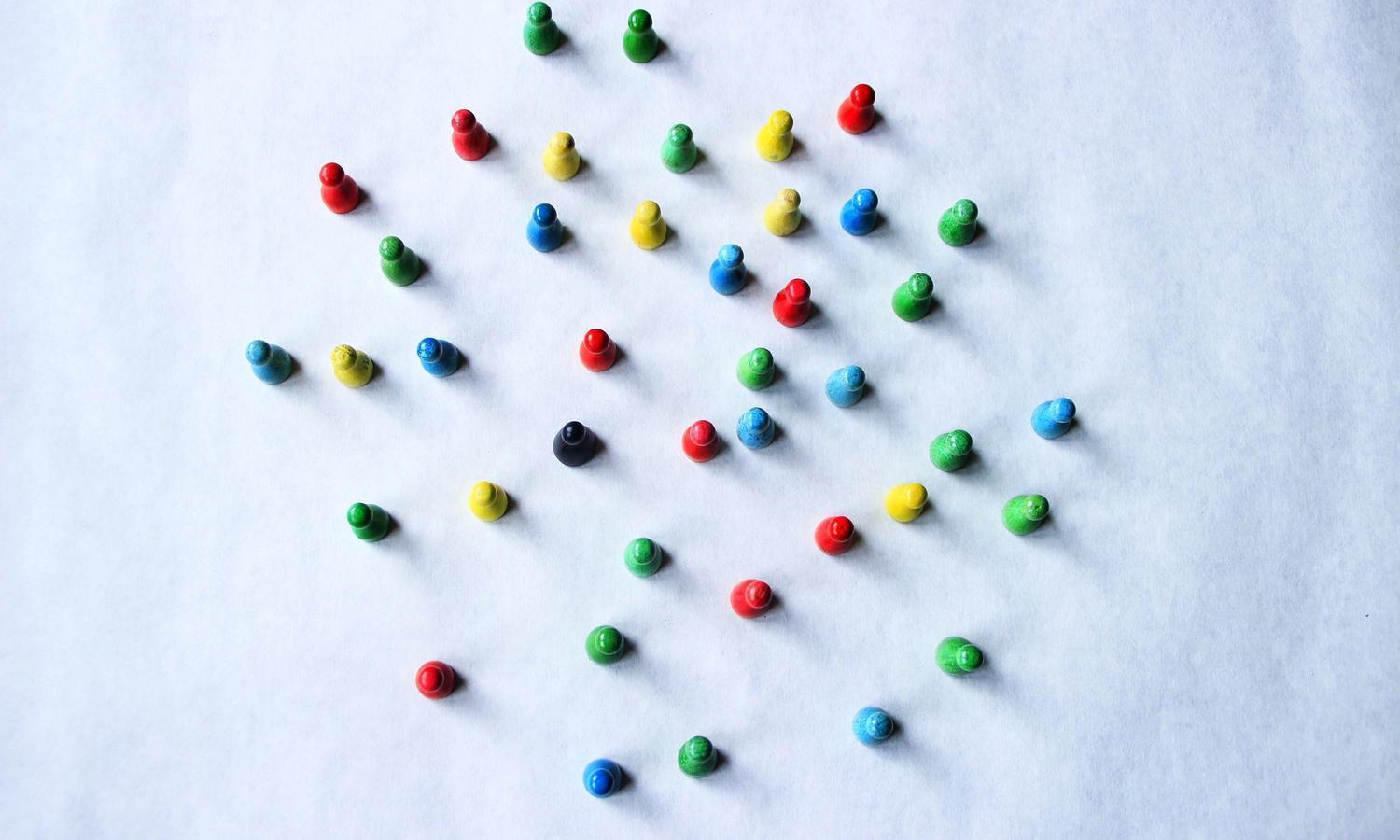[ad_1]
As companies undergo a digital transformation, they become increasingly reliant on digital assets. These assets include files like documents, images, and video, as well as online content like marketing materials and emails. As companies grow, so does the data. It can be a challenge to manage so much data, while files can easily get lost in the heap.
Digital asset management (DAM) solutions are a way to handle large volumes of data. They consist of software that sorts, distributes, and stores digital content. DAM works by intelligently organizing and storing data in a central repository to improve accessibility and efficiency. You can quickly search the archive to recover assets, track usage, and automate creative workflow. You can also save, modify, and share content easily.
Effective digital asset management tools allow you to tailor the repository to suit your needs. Some DAM tools focus on images, while others are more suited to marketing content. DAM should automatically update and provide features like cloud storage and various permissions. Examples include Byner, Digizuite, and Cloudinary, among others.
The Benefits of DAM
Storage
Digital assets can include large files like videos, which take up a lot of space. Traditional storage solutions like hard drives and networks can struggle with the load, making them slow and unreliable. DAM ensures secure storage so you don’t lose any data while eliminating duplicates to save server space.
Usability
Easy access to data, including editing and sharing digital assets, is necessary for a smooth workflow. It is also important to track data so you know which is the latest version of a file. With DAM, you don’t have to wade through the data, and you can share files directly, without using email. A search function allows you to find assets and assign them to different channels. You can keep track of each asset, including its location and when it is displayed or hidden.
Centralization
An intricate storage system may be difficult for employees to navigate to retrieve files, especially if knowledge is isolated. DAM ensures that all data is accessible through a central content hub. This avoids a situation in which you cannot find a file. Centralization also facilitates harmony between departments and consistency of the brand.
Metadata
Specific keywords can help you find assets more easily. DAM software stores embedded information about each asset, such as technical specifications, copyright information, and associated keywords. You can easily access the metadata to read or modify it.
Security and Encryption
DAM software uses enterprise-level encryption protocols to protect your files, both in storage and in any channels you send them through. Other measures to secure your digital assets include watermarks for visual assets, content backups, and two-step authentication. You can also determine who can read or edit content. Controlled access lets you keep track of who has modified a file and when.
Rights Management
DAM can manage license agreements and automatically hide photos when the relevant license expires. This protects you from potential copyright infringement.
Efficiency
You can save time and resources. DAM enables faster processes by distributing content over multiple channels and facilitating team coordination. This lets you get your product to market faster.
Challenges with Modern DAM
You should take into account that DAM systems are not designed to deal with everything. For example, they don’t provide auto-tagging, so you need to make sure you tag files correctly when you enter them into the system. This can take time but makes it easier to retrieve files in the long run. While some DAM vendors offer additional tools like artwork editors, there is no industry standard, and they might not integrate well with other tools or content management systems (CMS).
Best Practices for DAM
Choose the Right DAM System
Before you select a vendor, you should assess the needs of your organization, including system requirements and workflow processes. You should also consider how you are currently managing your digital assets, and what challenges they present. Choosing the right tool requires you to understand what issues you are trying to solve, which security approach suits your organization, who will be using the system, and what kind of service support you need. It also helps to have a clear idea of your business goals. Make sure your DAM system supports flexible metadata schemes, is easily adaptable, supports workplace collaboration, and allows you to quickly and easily distribute files on various platforms.
Build Your DAM Team
An internal decision-making team can help you assess your DAM needs and evaluate software options. This group often includes creative, marketing, and technical staff, and oversees the adoption and implementation of your organization’s DAM policies. You should also select a system administrator who can manage projects and lead the team.
Audit Your Assets
When implementing a new DAM solution, you should conduct an audit of your existing assets, so you can understand what types of assets you have to manage, and what their purpose is. This helps you define your objectives for digital asset management, which in turn informs your choice of tools and management policy.
Develop a Standard Categorization Protocol
Everyone in your organization should be familiar with a logical and consistent protocol for labeling digital assets. Metadata helps maximize search capabilities, but it only works if everyone uses the same process to categorize and tag assets.
Automate Your Workflows
Automation saves time and can easily replace tedious manual tasks. You can also automatically distribute content across various channels or convert images to different file formats.
Use Permissions and Access Controls
Permissions and access control can help you avoid security and copyright infringement issues. Roles and permissions add a layer of security and make it easier to use your DAM. You can limit access to specific departments or team members and prevent users from accessing assets that are not ready for distribution. This reduces the risk of unapproved use. You can also implement access controls and alerts to manage stock photo rights and automatically alert your team of impending license expirations.
Take Advantage of Analytics
DAM analytics capabilities can help you assess who is using your assets and for what purpose. You can keep track of assets that are in production or are being modified. Understanding which assets are used most and identifying gaps can help inform your decisions about digital asset production.
Conclusion
Digital asset management is essential for efficient organization and easy retrieval of files. The right DAM solution can help you streamline workflows and make the most of your digital assets. To fully take advantage of your data, you should establish a clear management strategy for your digital content. This includes selecting the right tools and following best practices for digital asset management.
[ad_2]
This article has been published from the source link without modifications to the text. Only the headline has been changed.
Source link