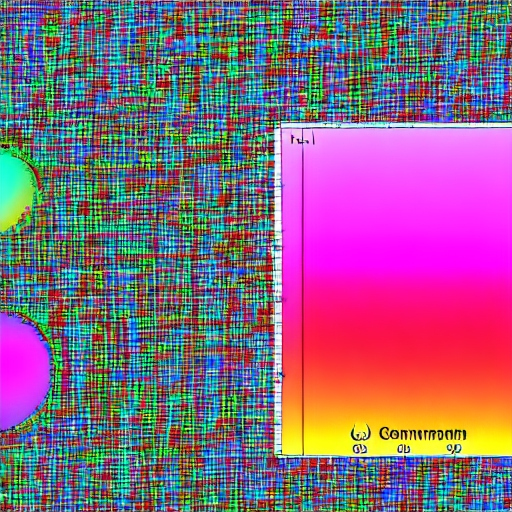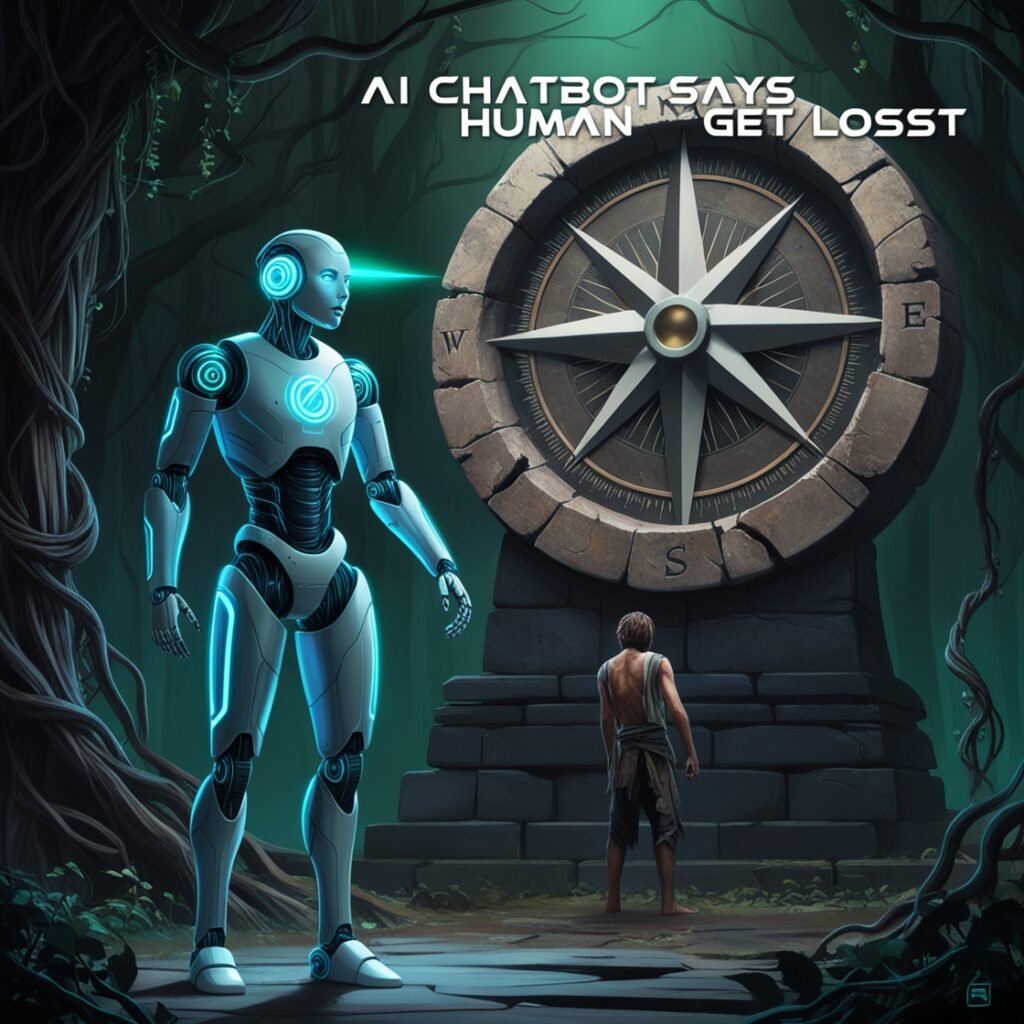One of the most well-liked methods for training deep neural networks is the gradient descent algorithm. It has numerous uses in areas including speech recognition, computer vision, and natural language processing. Although the concept of gradient descent has been around for a long time, it has only lately been used in deep learning applications.
Gradient descent is an iterative optimization technique that updates values repeatedly at each step to determine the minimum of an objective function. It moves incrementally in the desired direction with each iteration until convergence or a stop criteria is attained.
This article will teach you how to train a simple linear regression model with two trainable parameters, as well as how gradient descent works and how to use it with PyTorch. You will learn specifically about:
- Gradient Descent algorithm and its implementation in PyTorch
- Batch Gradient Descent and its implementation in PyTorch
- Stochastic Gradient Descent and its implementation in PyTorch
- What distinguishes Stochastic Gradient Descent from Batch Gradient Descent
- How loss diminishes during training in batch gradient descent versus stochastic gradient descent
Overview
This tutorial is in four parts; they are
- Preparing Data
- Batch Gradient Descent
- Stochastic Gradient Descent
- Plotting Graphs for Comparison
Preparing Data
We will take the linear regression example from the previous session to illustrate how to keep the model basic. The information is fabricated and produced as follows:
import torch import numpy as np import matplotlib.pyplot as plt # Creating a function f(X) with a slope of -5 X = torch.arange(-5, 5, 0.1).view(-1, 1) func = -5 * X # Adding Gaussian noise to the function f(X) and saving it in Y Y = func + 0.4 * torch.randn(X.size())
Similar to the previous tutorial, we initialized a variable X with values ranging from −5 to 5, and created a linear function with a slope of −5. Then, Gaussian noise is added to create the variable Y.
Using Matplotlib, we can plot the data to show the pattern:
...
# Plot and visualizing the data points in blue
plt.plot(X.numpy(), Y.numpy(), 'b+', label='Y')
plt.plot(X.numpy(), func.numpy(), 'r', label='func')
plt.xlabel('x')
plt.ylabel('y')
plt.legend()
plt.grid('True', color='y')
plt.show()
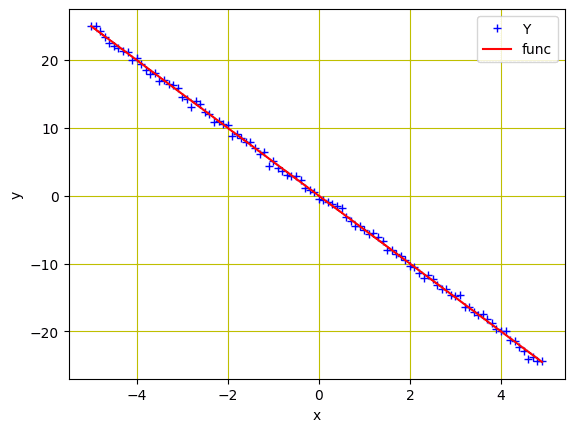
Batch Gradient Descent
We’ll design a forward function based on a simple linear regression equation now that we’ve created the data for our model. We will train the model for two parameters (w and b). A loss criterion function is also required. MSE loss is suitable because this is a regression problem on continuous values.
... # defining the function for forward pass for prediction def forward(x): return w * x + b # evaluating data points with Mean Square Error (MSE) def criterion(y_pred, y): return torch.mean((y_pred - y) ** 2)
Let’s learn about batch gradient descent before we train our model. All of the samples in the training data are considered in a single step in batch gradient descent. Taking the mean gradient of all the training instances, the parameters are updated. In other words, each epoch has only one gradient descent step.
While Batch Gradient Descent is the best solution for smooth error manifolds, it is very sluggish and computationally complex, especially when training on a bigger dataset.
Training with Batch Gradient Descent
Let us randomly initialise the trainable parameters w and b, as well as specify some training parameters like learning rate or step size, an empty list to record the loss, and the number of training epochs.
w = torch.tensor(-10.0, requires_grad=True) b = torch.tensor(-20.0, requires_grad=True) step_size = 0.1 loss_BGD = [] n_iter = 20
We’ll train our model for 20 epochs using the code below. The forward() method generates the prediction, while the criterian() function measures the loss and stores it in the loss variable. The gradient computations are performed via the backward() method, and the modified parameters are saved in w.data and b.data.
for i in range (n_iter):
# making predictions with forward pass
Y_pred = forward(X)
# calculating the loss between original and predicted data points
loss = criterion(Y_pred, Y)
# storing the calculated loss in a list
loss_BGD.append(loss.item())
# backward pass for computing the gradients of the loss w.r.t to learnable parameters
loss.backward()
# updateing the parameters after each iteration
w.data = w.data - step_size * w.grad.data
b.data = b.data - step_size * b.grad.data
# zeroing gradients after each iteration
w.grad.data.zero_()
b.grad.data.zero_()
# priting the values for understanding
print('{}, \t{}, \t{}, \t{}'.format(i, loss.item(), w.item(), b.item()))
When we use batch gradient descent, the result looks like this, and the parameters are updated after each epoch.
0, 596.7191162109375, -1.8527469635009766, -16.062074661254883 1, 343.426513671875, -7.247585773468018, -12.83026123046875 2, 202.7098388671875, -3.616910219192505, -10.298759460449219 3, 122.16651153564453, -6.0132551193237305, -8.237251281738281 4, 74.85094451904297, -4.394278526306152, -6.6120076179504395 5, 46.450958251953125, -5.457883358001709, -5.295622825622559 6, 29.111614227294922, -4.735295295715332, -4.2531514167785645 7, 18.386211395263672, -5.206836700439453, -3.4119482040405273 8, 11.687058448791504, -4.883906364440918, -2.7437009811401367 9, 7.4728569984436035, -5.092618465423584, -2.205873966217041 10, 4.808231830596924, -4.948029518127441, -1.777699589729309 11, 3.1172332763671875, -5.040188312530518, -1.4337140321731567 12, 2.0413269996643066, -4.975278854370117, -1.159447193145752 13, 1.355530858039856, -5.0158305168151855, -0.9393846988677979 14, 0.9178376793861389, -4.986582279205322, -0.7637402415275574 15, 0.6382412910461426, -5.004333972930908, -0.6229321360588074 16, 0.45952412486076355, -4.991086006164551, -0.5104631781578064 17, 0.34523946046829224, -4.998797416687012, -0.42035552859306335 18, 0.27213525772094727, -4.992753028869629, -0.3483465909957886 19, 0.22536347806453705, -4.996064186096191, -0.2906789183616638
Putting all together, the following is the complete code
import torch
import numpy as np
import matplotlib.pyplot as plt
X = torch.arange(-5, 5, 0.1).view(-1, 1)
func = -5 * X
Y = func + 0.4 * torch.randn(X.size())
# defining the function for forward pass for prediction
def forward(x):
return w * x + b
# evaluating data points with Mean Square Error (MSE)
def criterion(y_pred, y):
return torch.mean((y_pred - y) ** 2)
w = torch.tensor(-10.0, requires_grad=True)
b = torch.tensor(-20.0, requires_grad=True)
step_size = 0.1
loss_BGD = []
n_iter = 20
for i in range (n_iter):
# making predictions with forward pass
Y_pred = forward(X)
# calculating the loss between original and predicted data points
loss = criterion(Y_pred, Y)
# storing the calculated loss in a list
loss_BGD.append(loss.item())
# backward pass for computing the gradients of the loss w.r.t to learnable parameters
loss.backward()
# updateing the parameters after each iteration
w.data = w.data - step_size * w.grad.data
b.data = b.data - step_size * b.grad.data
# zeroing gradients after each iteration
w.grad.data.zero_()
b.grad.data.zero_()
# priting the values for understanding
print('{}, \t{}, \t{}, \t{}'.format(i, loss.item(), w.item(), b.item()))
The for-loop above prints one line per epoch, such as the following:
0, 596.7191162109375, -1.8527469635009766, -16.062074661254883
1, 343.426513671875, -7.247585773468018, -12.83026123046875
2, 202.7098388671875, -3.616910219192505, -10.298759460449219
3, 122.16651153564453, -6.0132551193237305, -8.237251281738281
4, 74.85094451904297, -4.394278526306152, -6.6120076179504395
5, 46.450958251953125, -5.457883358001709, -5.295622825622559
6, 29.111614227294922, -4.735295295715332, -4.2531514167785645
7, 18.386211395263672, -5.206836700439453, -3.4119482040405273
8, 11.687058448791504, -4.883906364440918, -2.7437009811401367
9, 7.4728569984436035, -5.092618465423584, -2.205873966217041
10, 4.808231830596924, -4.948029518127441, -1.777699589729309
11, 3.1172332763671875, -5.040188312530518, -1.4337140321731567
12, 2.0413269996643066, -4.975278854370117, -1.159447193145752
13, 1.355530858039856, -5.0158305168151855, -0.9393846988677979
14, 0.9178376793861389, -4.986582279205322, -0.7637402415275574
15, 0.6382412910461426, -5.004333972930908, -0.6229321360588074
16, 0.45952412486076355, -4.991086006164551, -0.5104631781578064
17, 0.34523946046829224, -4.998797416687012, -0.42035552859306335
18, 0.27213525772094727, -4.992753028869629, -0.3483465909957886
19, 0.22536347806453705, -4.996064186096191, -0.2906789183616638
Stochastic Gradient Descent
As previously stated, batch gradient descent is not a good solution when dealing with large amounts of training data. Deep learning algorithms, on the other hand, are data hungry and frequently demand massive amounts of data for training. If we use batch gradient descent on a dataset with millions of training examples, the model must compute the gradient for all data in a single step.
This appears inefficient, and the alternative is stochastic gradient descent (SGD). Stochastic gradient descent takes one sample from the training data at a time, computes the gradient, and updates the weights. As a result, if the training data has N samples, each epoch will contain N steps.
Training with Stochastic Gradient Descent
To train our model with stochastic gradient descent, we’ll randomly initialise the trainable parameters w and b, just like we did with batch gradient descent. In this section, we will define an empty list to hold the loss for stochastic gradient descent and train the model for 20 epochs. The following is the modified code from the previous example:
import torch
import numpy as np
import matplotlib.pyplot as plt
X = torch.arange(-5, 5, 0.1).view(-1, 1)
func = -5 * X
Y = func + 0.4 * torch.randn(X.size())
# defining the function for forward pass for prediction
def forward(x):
return w * x + b
# evaluating data points with Mean Square Error (MSE)
def criterion(y_pred, y):
return torch.mean((y_pred - y) ** 2)
w = torch.tensor(-10.0, requires_grad=True)
b = torch.tensor(-20.0, requires_grad=True)
step_size = 0.1
loss_SGD = []
n_iter = 20
for i in range (n_iter):
# calculating true loss and storing it
Y_pred = forward(X)
# store the loss in the list
loss_SGD.append(criterion(Y_pred, Y).tolist())
for x, y in zip(X, Y):
# making a pridiction in forward pass
y_hat = forward(x)
# calculating the loss between original and predicted data points
loss = criterion(y_hat, y)
# backward pass for computing the gradients of the loss w.r.t to learnable parameters
loss.backward()
# updateing the parameters after each iteration
w.data = w.data - step_size * w.grad.data
b.data = b.data - step_size * b.grad.data
# zeroing gradients after each iteration
w.grad.data.zero_()
b.grad.data.zero_()
# priting the values for understanding
print('{}, \t{}, \t{}, \t{}'.format(i, loss.item(), w.item(), b.item()))
This prints a long list of values as follows
0, 24.73763084411621, -5.02630615234375, -20.994739532470703
0, 455.0946960449219, -25.93259620666504, -16.7281494140625
0, 6968.82666015625, 54.207733154296875, -33.424049377441406
0, 97112.9140625, -238.72393798828125, 28.901844024658203
....
19, 8858971136.0, -1976796.625, 8770213.0
19, 271135948800.0, -1487331.875, 8874354.0
19, 3010866446336.0, -3153109.5, 8527317.0
19, 47926483091456.0, 3631328.0, 9911896.0
Plotting Graphs for Comparison
Let’s see how the loss decreases for both strategies during model training now that we’ve trained our model using batch gradient descent and stochastic gradient descent. As a result, the batch gradient descent graph looks like this.
...
plt.plot(loss_BGD, label="Batch Gradient Descent")
plt.xlabel('Epoch')
plt.ylabel('Cost/Total loss')
plt.legend()
plt.show()
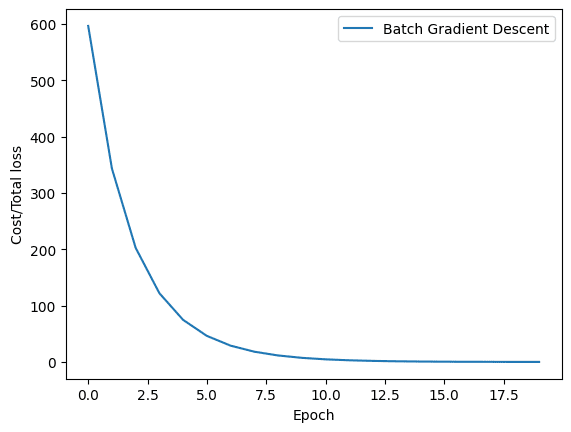
Similarly, the graph for stochastic gradient descent looks like this.
plt.plot(loss_SGD,label="Stochastic Gradient Descent")
plt.xlabel('Epoch')
plt.ylabel('Cost/Total loss')
plt.legend()
plt.show()
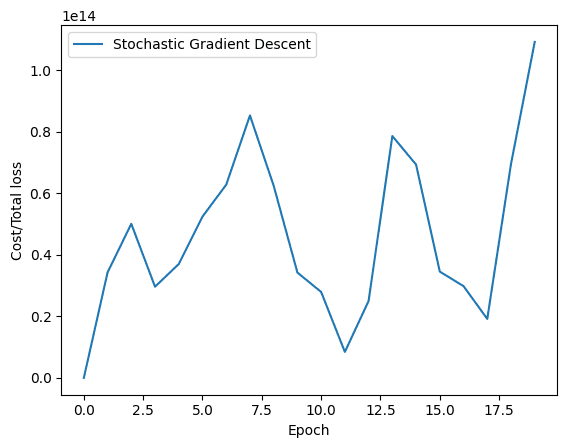
As can be seen, the loss for batch gradient descent diminishes steadily. For stochastic gradient descent, though, you will see variations in the graph. As previously said, the rationale is straightforward. The loss in batch gradient descent is updated after all training samples are processed, but the loss in stochastic gradient descent is updated after every training sample in the training set.
Putting everything together, here is the complete code:
import torch
import numpy as np
import matplotlib.pyplot as plt
# Creating a function f(X) with a slope of -5
X = torch.arange(-5, 5, 0.1).view(-1, 1)
func = -5 * X
# Adding Gaussian noise to the function f(X) and saving it in Y
Y = func + 0.4 * torch.randn(X.size())
# Plot and visualizing the data points in blue
plt.plot(X.numpy(), Y.numpy(), 'b+', label='Y')
plt.plot(X.numpy(), func.numpy(), 'r', label='func')
plt.xlabel('x')
plt.ylabel('y')
plt.legend()
plt.grid('True', color='y')
plt.show()
# defining the function for forward pass for prediction
def forward(x):
return w * x + b
# evaluating data points with Mean Square Error (MSE)
def criterion(y_pred, y):
return torch.mean((y_pred - y) ** 2)
# Batch gradient descent
w = torch.tensor(-10.0, requires_grad=True)
b = torch.tensor(-20.0, requires_grad=True)
step_size = 0.1
loss_BGD = []
n_iter = 20
for i in range (n_iter):
# making predictions with forward pass
Y_pred = forward(X)
# calculating the loss between original and predicted data points
loss = criterion(Y_pred, Y)
# storing the calculated loss in a list
loss_BGD.append(loss.item())
# backward pass for computing the gradients of the loss w.r.t to learnable parameters
loss.backward()
# updateing the parameters after each iteration
w.data = w.data - step_size * w.grad.data
b.data = b.data - step_size * b.grad.data
# zeroing gradients after each iteration
w.grad.data.zero_()
b.grad.data.zero_()
# priting the values for understanding
print('{}, \t{}, \t{}, \t{}'.format(i, loss.item(), w.item(), b.item()))
# Stochastic gradient descent
w = torch.tensor(-10.0, requires_grad=True)
b = torch.tensor(-20.0, requires_grad=True)
step_size = 0.1
loss_SGD = []
n_iter = 20
for i in range(n_iter):
# calculating true loss and storing it
Y_pred = forward(X)
# store the loss in the list
loss_SGD.append(criterion(Y_pred, Y).tolist())
for x, y in zip(X, Y):
# making a pridiction in forward pass
y_hat = forward(x)
# calculating the loss between original and predicted data points
loss = criterion(y_hat, y)
# backward pass for computing the gradients of the loss w.r.t to learnable parameters
loss.backward()
# updateing the parameters after each iteration
w.data = w.data - step_size * w.grad.data
b.data = b.data - step_size * b.grad.data
# zeroing gradients after each iteration
w.grad.data.zero_()
b.grad.data.zero_()
# priting the values for understanding
print('{}, \t{}, \t{}, \t{}'.format(i, loss.item(), w.item(), b.item()))
# Plot graphs
plt.plot(loss_BGD, label="Batch Gradient Descent")
plt.xlabel('Epoch')
plt.ylabel('Cost/Total loss')
plt.legend()
plt.show()
plt.plot(loss_SGD,label="Stochastic Gradient Descent")
plt.xlabel('Epoch')
plt.ylabel('Cost/Total loss')
plt.legend()
plt.show()
Summary
You learnt about the Gradient Descent, some of its variations, and how to apply them in PyTorch in this tutorial. You learned specifically about:
- Gradient Descent algorithm and its implementation in PyTorch
- Batch Gradient Descent and its implementation in PyTorch
- Stochastic Gradient Descent and its implementation in PyTorch
- How are Batch Gradient Descent and Stochastic Gradient Descent Distinct?
- How loss reduces during training in Batch Gradient Descent and Stochastic Gradient Descent