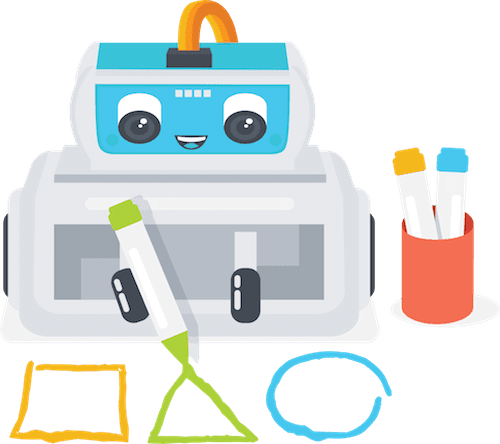[ad_1]
Let’s uncover simple tips that can drastically improve your own AI chatbot user experience and take your business to the next level. Happy bot building!
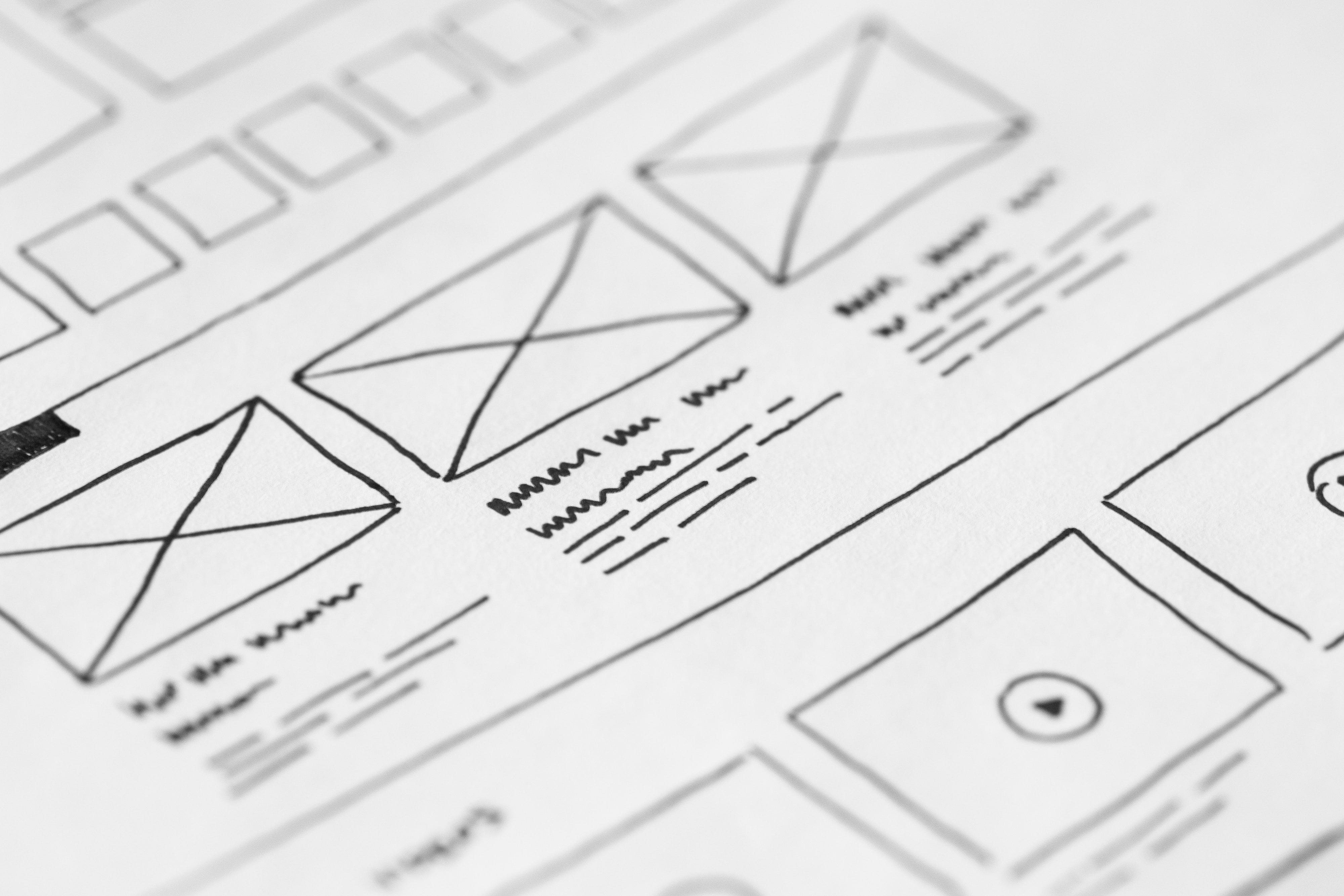
So your customer-facing teams are inundated with inquiries that are repetitive and mundane, draining employee motivation and resources. You get an idea, “ let’s create a chatbot! “ You do. But people don’t use it. The experience feels a little worse than a search engine and a little better than a static FAQ page. What went wrong? In this blog, I uncover some simple tips that can drastically improve your content-retrieving chatbot experience.
First of all, hi! I’m Shilpa and I create conversational user interfaces at SAP Conversational AI. Over time, I have learned that as bot creators, we need to start honing our instincts when it comes to using chatbots as a solution to our problems.
Our user testing shows that there is a gap between what people expect from a chatting platform versus what they actually use it for. We have also identified gaps between motivations of a bot creator versus those of bot users.
Some case studies where chatbots were preferred by users were:
- If the perceived amount of time it will take for them to sift through a massive chunk of information far exceeds the value they will receive from the information.
- If they know that there are low-stakes tasks they can do quickly. In this instance, they would use a chatbot for something like activating a credit card, but might not want to use one when they want to reverse a large fee on their account (because they know that they will be unable to plead their case without a human being).
The more time you spend over the use-cases where your client might need a bot, the better the chances of your clients adopting your chatbot offering. This leads to my first tip:
1. Ask yourself “Why, Why, Why A Chatbot?”
Knowing when to use a chatbot is essential to the success of your undertaking. A chatbot is a great solution, but it isn’t always the best solution.
We know that data retrieval and dispersal is a space where chatbots can really improve the experience of the user, allowing them to directly find the information they are looking for, in a dialogue-driven format. If your data can be configured to meet your clients where they are at, even better!
- A chatbot that retrieves incredibly dense information
- A chatbot that displays too many detailed illustrations or gives too many external references
- A chatbot that retrieves information which loses either value or comprehensibility, when truncated or summarized
The above would all be better cases for an interactive webpage.
Creating a chatbot is easy with our platform. But, making your chatbot truly invaluable to your clients’ experience takes time. A lot of time. Often, it means picking apart use-cases and finding exactly which kind of dialogue would lead to user satisfaction and retention. The payoff is incredible but it is hard work.
So, ask yourself: “Why am I creating a chatbot? What unique experiences can my chatbot provide over other platforms for the same purpose?”
2. Pre-work: Scoping your solution, understanding the platform and defining your use-cases
Reach out to your clients
Do as much concept validation as possible before embarking on this journey. If you have existing clients, find out if they would use a chatbot for the tasks you want automated. That is the single best way to avoid wasting resources. If you do not have clients, find related businesses or groups that tackle the same problems you do and find out if they are using a chatbot. If not, inquire about why a chatbot would complete the experiences they are lacking.
Define your user’s journey
I can’t stress this enough. You need to create user journeys for every offering you have on your chatbot platform. Evidence suggests that having clarity about every use-case is one of the simplest practices a chatbot creator can undertake to avoid deeper problems later.
For example, let’s say you are offering a card activation solution via chatbot, you should:
- Define what the quickest path to card activation looks like for your users.
- Ask what your users would need to achieve this task.
- Sketch out all the functionalities of the skill.
- Determine the dialogue your users will go through.
- Figure out how you will introduce this functionality.
And this is just ONE use-case.
Remember the parameters of your chat bubble
It will surprise you how many people do not realize the restrictions and freedoms that come with a specific platform. With chat windows, you have small real-estate, so the content you are sharing needs to mostly be text-based. Furthermore, the number of external links provided should be limited. This reduces jarring users as they jump from one portal to the next. In general, keeping people within your chat window for all their needs is a good practice.
Secondly, you are in a dialogue-driven medium, so if you want to just display chunks of data without taking the time to convert them into dialogue, be prepared for reduced engagement. Remember-they have Google for that!
3. Creation: Remembering the beginning, middle, and end of a successful dialogue
The Dialogue Journey
Everything has a beginning, a middle, and an end. Ensure that you are providing your user with a great first message that tells them:
- Who you are.
- Why you are here.
- How your chat solution can uniquely help them.
- What they can do with this chat.
- Where they can find other information not available in this chat.
Continuity in Dialogue
When setting up your dialogue-flows, remind yourself that every question comes from something and should lead to something. Continuity with content will differentiate your chatbot from what’s already out there.
Although your users are using chat to get their information quickly, they also want to have an interaction. The best kind of interactions flows with ease. So remember to prompt your users for possible questions that may naturally flow out of their initial query. This creates context through subject-related prompting or recommendations.
Graceful Exit
When the user achieves his objective, remember to exit the conversation gracefully. The way you exit your conversation should be strategic and genuine. It is your last moment to make a great impression. Here are a few ways you can exit gracefully:
- Ask only ONE feedback question and make it count.
- Provide them next steps such as a new offering, or more information.
- Perhaps provide a link to a representative if your users’ feedback is negative.
Effective Dialogue Tips
- Keep your dialogue first-person. After all, this is the whole point of one-on-one interaction.
- Keep the tone conversational. Don’t be too friendly, too formal, too happy, or anything on the extreme ends of the spectrum. Think: “helpful neighbor” when creating the language.
- Keep the vocabulary simple, yet impactful: You don’t want to have too many technical or complicated terms because it will inevitably cause frustration. You also don’t want the content so oversimplified that it is insulting to your user. Remember: “helpful neighbor.”
- Remind users that your bot is learning, especially if your users indicate that their query wasn’t answered. This is a great “get out of jail free” card.
4. General tips: providing quality, control, creating natural dialogue and establishing context
Ensuring quality
If you are starting with a question and answer knowledge bank, do the work to ensure that each answer is succinct, complete, and leads to an appropriate next question. Here are other points to think about:
- Determining the appropriate next question is the real trick to keeping your users engaged and helping them move through your content easily.
- Reminding yourself that people hate scrolling is a good mindset while creating your chatbot, so you can limit the length of your answers.
- Unchecked content with errors loses user trust. Always edit your content in a text editor and ensure that your grammar is correct.
- Ensure that there are no unknown symbols or accidental changes to your content when importing or exporting it.
Visibility of background processes
The more you tell your users about how you are providing them with a piece of information or a service, the more they empathize with you.
You can do this by telling them that your bot is finding the requested information from a document or that your bot is connecting to a service. When you can’t help your users immediately, explain to them, in simple words, about why this is the case and what they can do next. Creating and leveraging your clients’ or users’ empathy is critical as you collect user feedback to improve your bot. So do it early and often.
Acknowledgment and natural delay
There is always confusion over whether your query was received by a bot. Remember to play around with states where your bot is finding or accessing information. A trick we like to use is to act like a person would. No matter how quickly information is received or processed, a slight delay is natural in conversation and is less intimidating to the end users. So whether you use an ellipses animation suggesting that your bot is typing, or a statement like “I’m looking for your answer in my database,” let your users know you’ve received their query and are processing it.
Ask followup questions
If the user poses a question that your bot can’t identify, define how your bot should follow up. Asking the user to rephrase the question once can help matching, but more than that is annoying. If the bot isn’t able to match the question, your users may have helped you identify a gap in your content database or new context for a question existing in your database. Either way, the best way to approach it is to provide possible topics that fall within the context of your users’ queries or to point them to an external source containing the information they are looking for.
5. Reiteration
The chatbot creation journey is an iterative one. Ensure that you continue to improve your bot as you start getting real users’ queries. Ensure that they are receiving what they need and keep refining the experience one use-case at a time. We have noticed that successful chatbots promote a learning experience for themselves and those using it. Ask for feedback that will genuinely help you gauge the effectiveness of your content or the tools you are providing.
Strategic feedback integration
Don’t ask your users for feedback after every question. It is frustrating. Once you get a feeling that your users are comfortable with your chatbot, include strategic feedback prompts that are quick and relevant to their immediate experience. The best way to know what works is to test different feedback collecting strategies before deploying.
Keep it up
Lastly, ensure that all your links and content stays updated, and continuously hone the quality of your content and user experience. We can’t wait for you to successfully deploy chatbot experiences that will take your business or passion to the next level!
[ad_2]
This article has been published from the source link without modifications to the text. Only the headline has been changed.